Filmora 14 𝗟𝗜𝗙𝗘𝗧𝗜𝗠𝗘
Original price was: 800.00৳ .550.00৳ Current price is: 550.00৳ .
Self-Installation – Get a step-by-step guide & assistance when needed
Availability: 1000 in stock
📌 ABOUT FILMORA 📌
Wondershare Filmora is an intuitive and powerful video editing software, perfect for creators of all skill levels. Easily import, edit, and enhance videos with stunning effects and share your masterpiece on social media, mobile devices, or DVDs.
✨ FEATURES ✨
✔️ Audio Equalizer & Mixer
✔️ GIF Support
✔️ Video & Audio Controls
✔️ Advanced Text Editing
✔️ Video Stabilization
✔️ Chroma Key (Green Screen)
✔️ Speed Control & Scene Detection
✔️ 4K Resolution Editing
✔️ Layer Multiple Video Clips
✔️ Split Screen Mode
✔️ Noise Removal & Tilt-Shift
✔️ Frame-by-Frame Preview
✔️ Built-in Screen Recording
✔️ Social Media Import & More!
💻 SYSTEM REQUIREMENTS 💻
🖥 Windows OS: Windows 7, 8.1, 10, 11 (64-bit)
⚡ Processor: Intel i3 or better, 2GHz+
🛠 Memory: 2GB+ RAM
🎨 Graphics: Intel HD Graphics 5000+ / NVIDIA GTX 700+ / AMD Radeon R5+ (2GB VRAM, 4GB for HD/4K)
💾 Storage: 3GB free disk space
🔥 WHY CHOOSE US? 🔥
✅ Fast & Priority Delivery – Instant access with top-notch service
✅ Expert Support – IT professionals providing real-time premium assistance
✅ Lifetime Access – One-click installation, no expiration
✅ Genuine Software – NOT a trial version, fully activated
🔹 Self-Installation – Get a step-by-step guide & assistance when needed
📢 IMPORTANT 📢
🚀 Digital Product Only – No physical CD/DVD
📩 Provide Your Gmail/Email at checkout or message us.
#Filmora #Filmora14 #Filmora13 #Filmora12 #FilmoraNoWatermark #VideoEditor #BestVideoEditor #FilmoraLifetime #FilmoraFullVersion #FilmoraPro #NoWatermark #AutoCaptioning #GreenScreenEditing #4KVideoEditing #FilmoraEffects #SplitScreenEditing #ChromaKeyEditing #VideoStabilization #ScreenRecording #FilmoraFeatures #BuyFilmora #FilmoraActivation #FilmoraDownload #InstantDelivery #OneClickInstallation #FilmoraSupport #DigitalProduct #VideoEditingSoftware

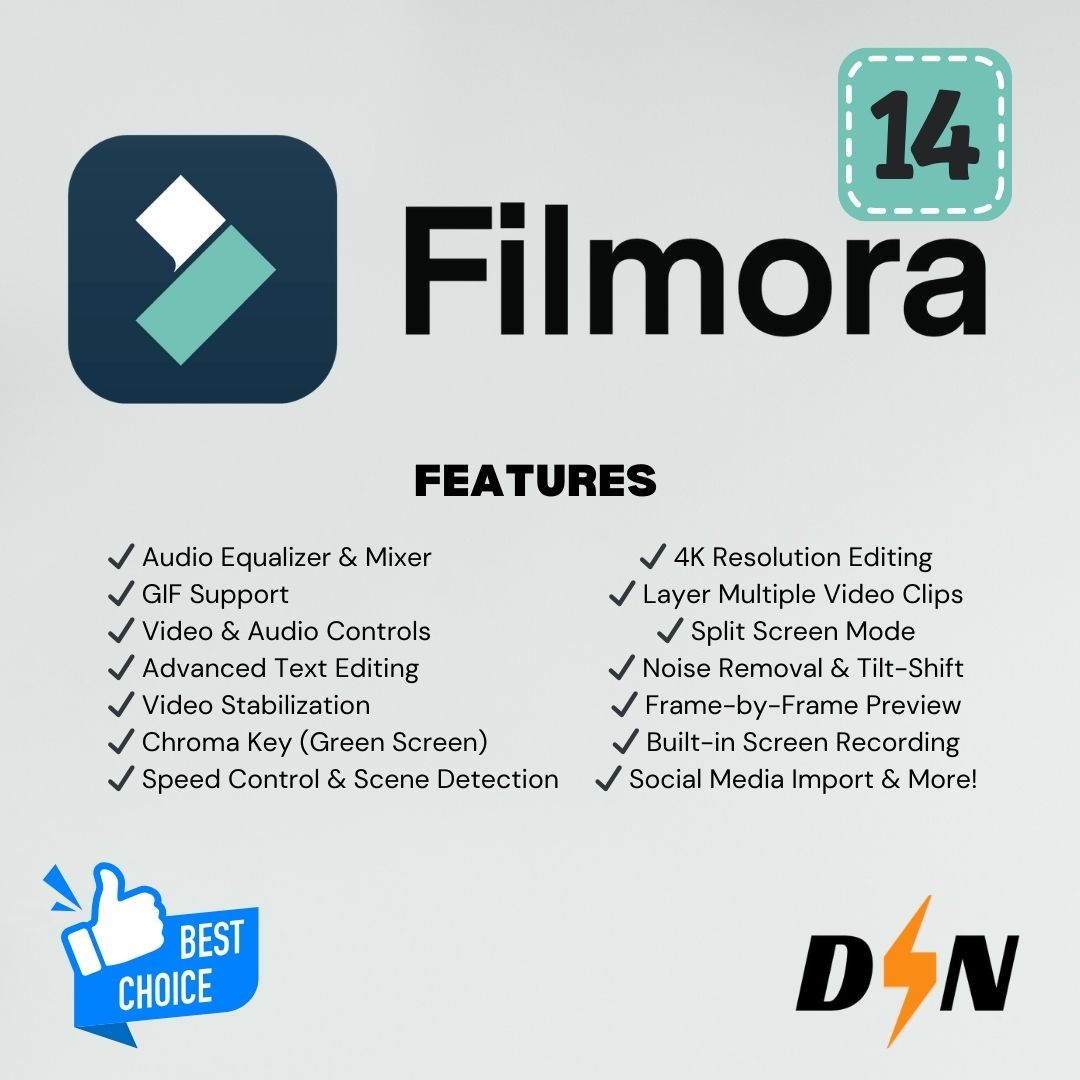




Reviews
There are no reviews yet.